Editor's review
Proxy Log Explorer 1.11 is of great support to the web professionals, as it assists in monitoring the internet usage of proxy server and generate reports by analyzing the logs. The program offers users the flexibility to have access to the dynamic reports and sub-reports relating to any item, as it’s capable of recognizing the log file formats. It extracts, processes, and downloads the log files through different sources that are local path, FTP or Web, to derive several reports. It includes filters or displaying specific data in the reports, and supports working with over 5 proxy log formats files.
As you start with the Proxy Log Explorer 1.11, you’re presented with a Workspace Wizard to Create New Log File Storage, Select Folder with Log File Storage or command program not to use Log File Storage. Like selecting to create new log storage, with next step you would have to mention the name and local path and click Finish. On the program console, the Stats explorer is set at left from where you can get the desired stats report. The right interface area is all set to display the reports relating General, Access, Visitor, Destination, Environment, and Activity stats. To begin using it, you can select several log file set, which can possess multiple file names or various directories. Then configuring the workspace settings, you can choose the various sub heads for viewing the report created on the basis analysis done by program. You can get the reports and sub reports data in chart or table form, which can be exported to html, text, CSV format files. You can easily save and load your workspace, update auxiliary databases, alter global settings, configure workspace settings, and in addition to these you’re provided with various other options to work with.
Proxy Log Explorer 1.11 integrates a conveniently operable setup, which allows you to generate various reports derived from logs relating different activities. Considering the beneficial and user-friendly features, and the competency it shows in collecting the data to form reports, the software is found worthy to be rated with 4 points.


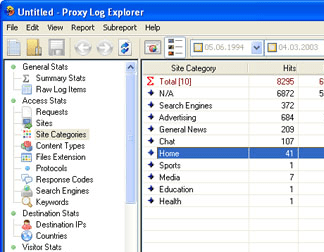
User comments